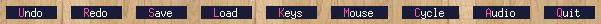Game options
These options are shown at the bottom of the screen when a game is in
progress.
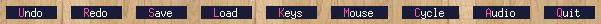
Click an option or press the key highlighted in red to activate it.
Response messages appear at the bottom of the screen, under the option
bar. Some options act differently if the 'right' mouse button is used
or the shift key is used with a short-cut key.
- Undo - steps back one move each time it is used.
- Redo - steps forward through moves previously undone.
- Save - writes a file with the current game state to disk.
The player names and colours, board design and move history are
stored. Saved-game files can be used to define an initial state
(board design and players) to be loaded automatically when the
program starts.
- Load - reloads the last game saved.
- Keys - locks control to be via the keyboard for the current
player. The highlighting cursor is then moved with the cursor keys
and a move is made with either the Insert key or the
Return key. Select the option again to unlock input.
- Mouse - locks control to be via the mouse for the current
player. The highlighting cursor follows the mouse pointer only.
Select the option again to unlock input.
- Cycle - rearranges the active players, shifting each by one
position so that a different player gets to go first. Can also be
used to cycle a random number of times.
- Audio - toggles audio on and off. Use the 'right' mouse
button or Shift-A to toggle beeps/bells, use the 'left' mouse
button or A (un-shifted) to toggle the sound-card.
- Quit - used to abort a game in progress or to exit the
program if there is no unsaved game active. Can also be used to
resign when only 2 players remain.